Collections
As the number of GraphQL operations you work with increase, you would want to be able to organize and group all these queries in a nice and easy way. This is where collections come in.
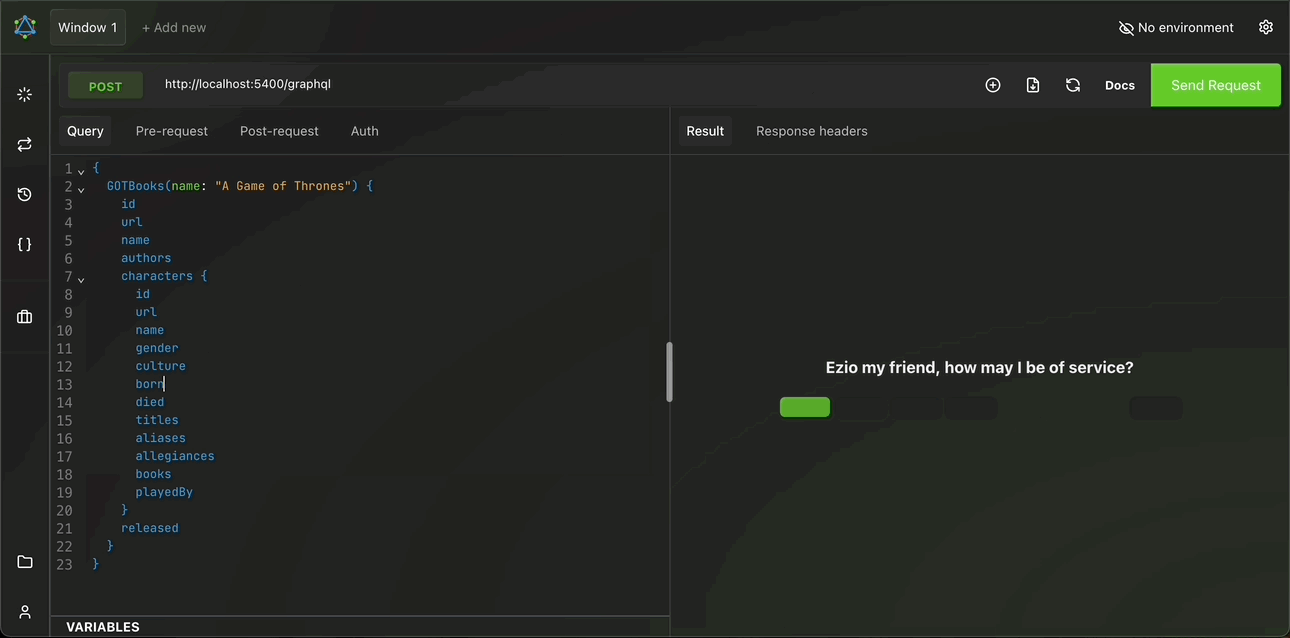
You can create and save multiple collections, and organize your queries into different collections and sub collections (for even more scoped queries) based on their purpose or use case. For example, you could create a collection for queries related to a specific project, or for a specific type or data model in the schema.
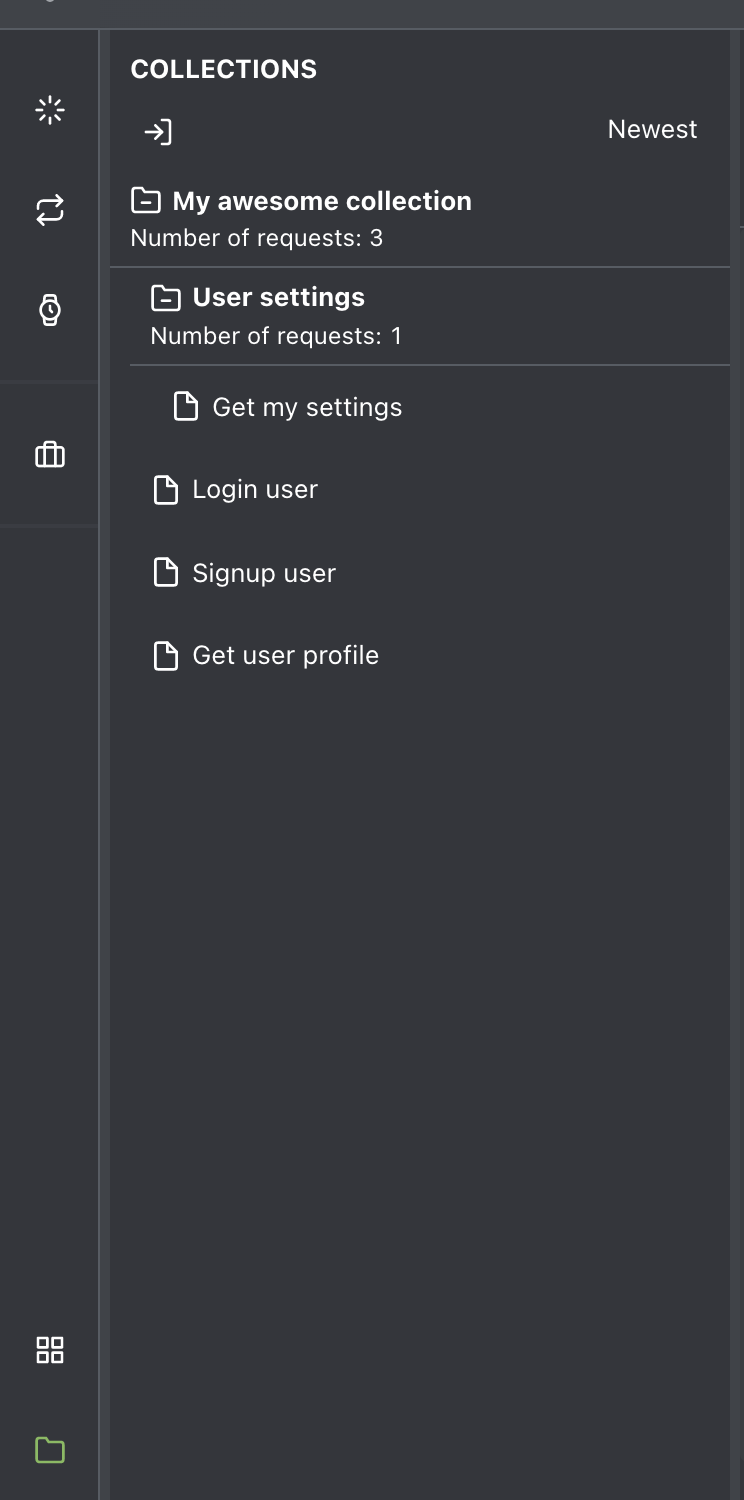
To create a collection, click the "Add to collection" button in your query window. Then under choose a collection, select "create a new collection". Specify the name and hit "Save".
You can also import/export collections for easy sharing with other members of your team.
Collection environments
Each collection can have its own set of environment variables, allowing you to customize the behavior of your queries within that collection. This is particularly useful when working with different stages of development (e.g., development, staging, production) or when collaborating with team members who may have different environment configurations.
Collection headers
You can also define custom headers for each collection. This is useful when you need to include specific authentication tokens or other metadata with your requests.
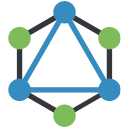 Altair GraphQL Client
Altair GraphQL Client