Self-hosting Altair GraphQL Cloud
Altair GraphQL Cloud is a free and open-source software that you can host on your own server. This allows you to have full control over your data and privacy. You can also customize the software to fit your needs.
DISCLAIMER
Self-hosting Altair GraphQL Cloud requires technical knowledge and experience in server administration. As a small team, we are unable to provide extensive support or guarantees for self-hosting. However, we are happy to help with any questions you may have. For most users, we recommend using the Altair GraphQL Cloud service instead.
Docker
Prerequisites
Before you start self-hosting Altair GraphQL Cloud, you need to have the following:
- A server with at least 2GB of RAM and 2 CPU cores
- A domain name (optional, but recommended)
- A valid SSL certificate for your domain (required for security)
- Docker and Docker Compose installed on your server
- Basic knowledge of server administration
Installation
There are two ways to install Altair GraphQL Cloud on your server using Docker:
- Using the pre-built Docker image from Docker Hub
- Building the Docker image from the source code
Using the pre-built Docker image
To install Altair GraphQL Cloud on your server using the pre-built Docker image, follow these steps:
Create a new directory on your server and navigate to it:
bashmkdir altair-graphql-cloud cd altair-graphql-cloudCreate a new file named
docker-compose.ymlwith the following content:yamlversion: '3.8' services: altair-graphql-cloud: image: imolorhe/altairgraphqlapi ports: - '3000:3000' environment: - JWT_ACCESS_SECRET=your_access_secret - EVENTS_JWT_ACCESS_SECRET=your_events_access_secret - JWT_REFRESH_SECRET=your_refresh_secret - GOOGLE_OAUTH_CLIENT_ID=your_google_oauth_client_id - GOOGLE_OAUTH_CLIENT_SECRET=your_google_oauth_client_secret - POSTGRES_DB=altair - POSTGRES_USER=altair - POSTGRES_PASSWORD=altair - DATABASE_URL=postgres://altair:altair@postgres:5432/altair - STRIPE_SECRET_KEY=your_stripe_secret_key - STRIPE_WEBHOOK_SECRET=your_stripe_webhook_secret depends_on: - postgres restart: always postgres: image: postgres:13 environment: - POSTGRES_DB=altair - POSTGRES_USER=altair - POSTGRES_PASSWORD=altair volumes: - ./postgres-data:/var/lib/postgresql/data restart: alwaysReplace the placeholders (
your_access_secret,your_events_access_secret,your_refresh_secret,your_google_oauth_client_id,your_google_oauth_client_secret,your_stripe_secret_keyandyour_stripe_webhook_secret) with your own values. You can generate these secrets using a tool like 1Password.Run the following command to start Altair GraphQL Cloud:
bashdocker-compose up -dAccess Altair GraphQL Cloud in your web browser by visiting
http://your-server-ip:3000.
Building the Docker image from the source code
To build the Docker image from the source code, follow these steps:
Clone the Altair GraphQL repository if you haven't already:
bashgit clone https://github.com/altair-graphql/altair.git cd altairBuild the Docker image using the provided Dockerfile:
bashdocker build -t altair-graphql/altair .Run the container with the necessary environment variables. Refer to the .env.example file for a list of required environment variables:
bashdocker run -d -p 3000:3000 \ -e ENV_VAR1=value1 \ -e ENV_VAR2=value2 \ altair-graphql/altairAccess Altair GraphQL Cloud in your web browser
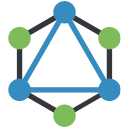 Altair GraphQL Client
Altair GraphQL Client